A report language resource file is an XML file with an .xrl extension, which contains all the text used to generate a PowerDesigner model report (such as report section titles, or names of model objects and their attributes (properties)) for a particular language. Report language resource files are stored in the Resource Files directory.
PowerDesigner ships with report language resource files in English (default), French, and simplified and traditional Chinese. You can edit these files, or use them as the basis for creating your own .xrl files to translate reports into other languages.
When you create a report, you select a report language to display all the printable texts in the specified language. For more information, see Core Features Guide > The PowerDesigner Interface > Reports.
In the following example, Entity Card, Entity Description, and Entity Annotation are shown in English and French as they will appear in the Report items pane:
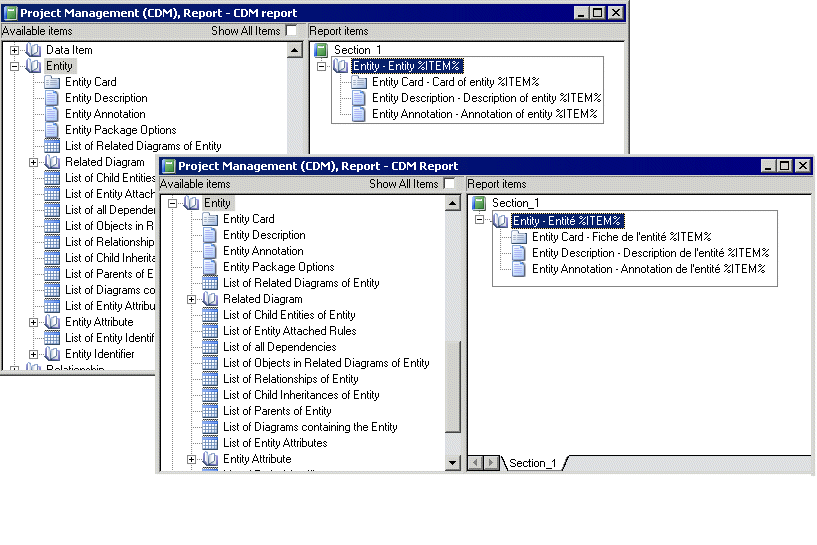
The report language resource files use PowerDesigner Generation Template Language (GTL) templates to factorize the work of translation. Report Item Templates interact with your translations of the names of model objects and Linguistic Variables (that handle syntactic peculiarities such as plural forms and definite articles) to automatically generate all the textual elements in a report.
This mechanism, which was introduced in version 15 of PowerDesigner, dramatically reduces (by around 60%) the number of strings that must be translated in order to render reports in a new language.
For example the French report title Liste des données de l'entité MyEntity is automatically generated as follows:
-
the List - object collections report item template (see Profile/Report Item Templates category) is translated as:
Liste des %@Value% %ParentMetaClass.OFTHECLSSNAME% %%PARENT%%
in which the following variables are resolved:
-
%@Value% - resolves to the object type of the metaclass (see Object Attributes category). In this case, données.
-
%ParentMetaClass.OFTHECLSSNAME% %%PARENT%% - resolves to the object type of the parent metaclass, as generated by the OFTHECLSSNAME linguistic variable (see Profile/Linguistic Variables category). In this case, l'entité.
-
%%PARENT%% - resolves to the name of the specific object (see Object Attributes category). In this case, MyEntity.
For more information about templates, see Customizing Generation with GTL.