In this section, you add a sales group to the demo database.
Do one of the following:
In Tasks view, double-click Users & Groups, choose Create a group from the list of User & Group Design Tasks.
In Folders view, right-click Users & Groups, point to New, and choose Group.
The new group wizard starts.
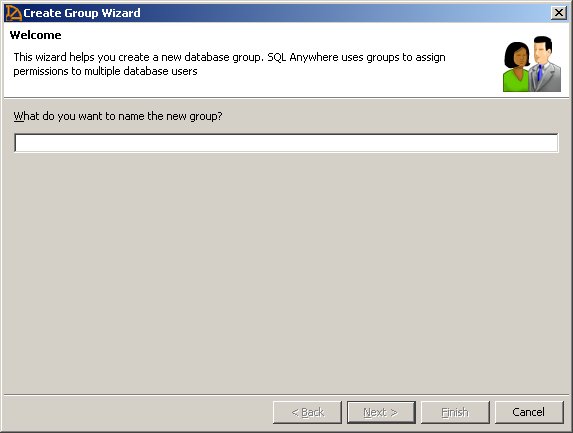
Name the new group Sales, then click Next.
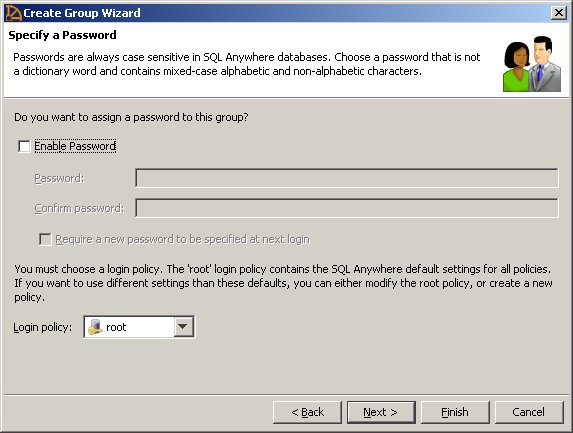
Click the Enable Password box.
In the Password box, type an appropriate password, then re-type the password in the Confirm password box, click Next.
If you click the Require a new password to be specified at next login box, Sybase Central prompts first group member to login to choose a new password at the next login.
Choose Sales access as the group login policy, click Next.
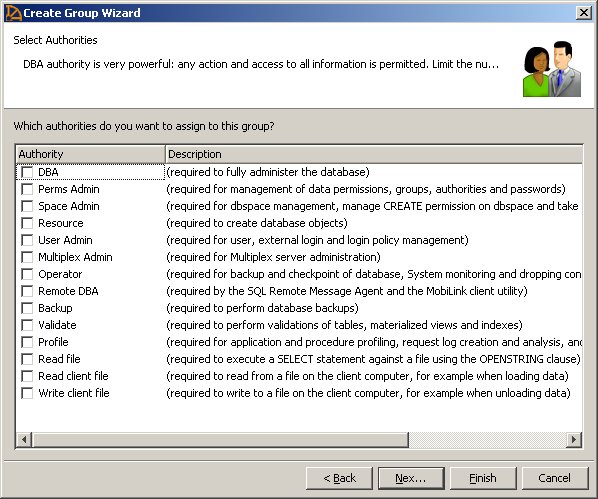
Choose the authorities you want to assign to this group, click Next.
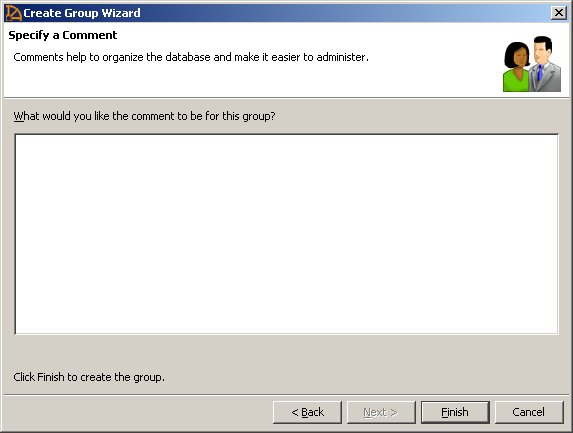
Type an appropriate comment in the comment box and click Finish.