The next dialog prompts you for the database page size values. The page size you select affects the performance of the database. For this tutorial, use the page size recommendations for each category listed below, then click Next.
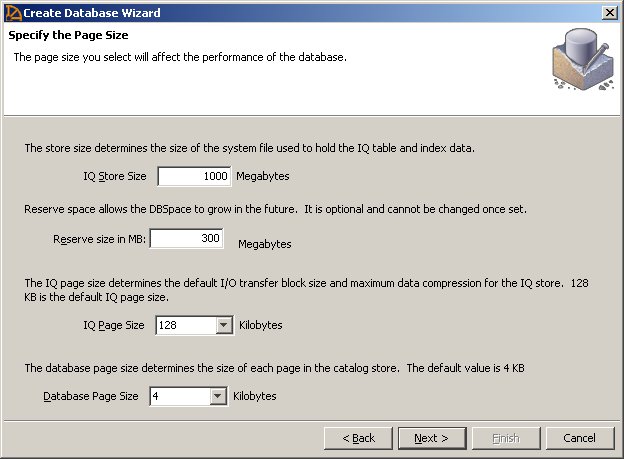
When the shared IQ store is on a raw partition, the IQ Store Size box disappears because Sybase IQ determines the size of the raw device and sets IQ SIZE to that value.
When the IQ store is a file, the default store size is 1000MB, but for this tutorial, use 10MB.
For this tutorial, leave the Reserve size blank. Reserve space allows the size of the dbfile to be increased later using the ALTER DBSPACE ... ALTER FILE ADD|SIZE command. Generally, the amount of Reserve space you allow depends on how much space your hardware supports. If the dbspace partition is a single disk, you should never need more reserve than the largest disk currently available. If the partition is on a disk array, the size of a single partition could be much large, since a disk array can have a single partition that uses many disks.
Accept the IQ page size supplied, or choose one from the dropdown box. The Create Database wizard supplies an appropriate default page size in the IQ Page Size box.
See the System Administration Guide: Volume 1 and System Administration Guide: Volume 2 for more information. For this example, click Next to accept the default IQ page size (128KB).
IQ page size |
Default size of IQ store |
Default size of temporary store |
Minimum IQ store size when specified explicitly |
Minimum temporary store size when specified explicitly |
|---|---|---|---|---|
65536 |
4096000 |
2048000 |
4MB |
2MB |
131072 |
8192000 |
4096000 |
8MB |
4MB |
262144 |
16384000 |
8192000 |
16MB |
8MB |
524288 |
32768000 |
16384000 |
32MB |
16MB |
Select a Database Page Size for the catalog store. (The catalog store holds the metadata for Sybase IQ.) The default is 4096 bytes (4KB). Sybase recommends that you use this default.