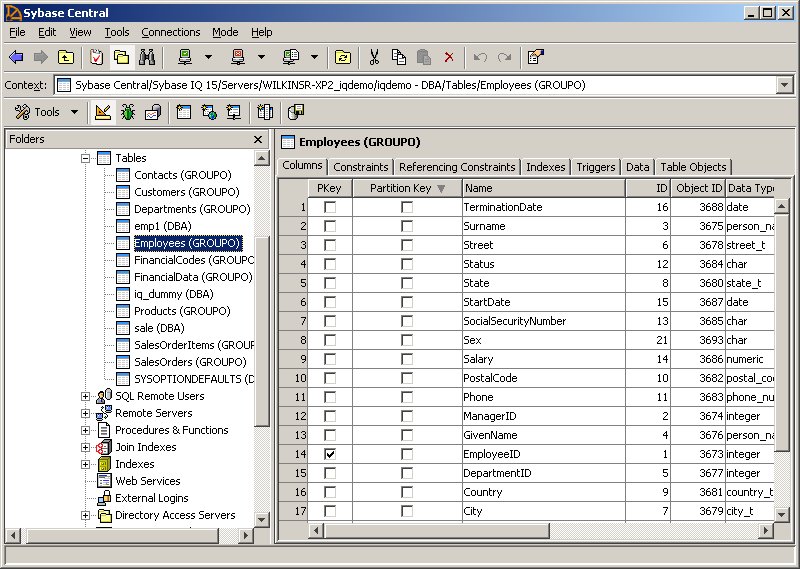The following steps show how to examine the contents of a table folder in a database container.
Connect to a database, then do one of the following:
In Tasks view, double-click the Tables folder in the right panel, then double-click a table to see the column definitions.
In Folders view, click the Tables folder, then click the table to see the column definitions in the right panel.
The right panel includes tabs that expose tables’s columns, Constraints, Referencing Constraints, Indexes, Each table object contains folders for columns, foreign keys, relations, indexes, and more.
Click on a tab in the right panel to expose the table’s Columns, Constraints, Referencing Constraints, Indexes, Triggers, Data, and Table Objects.