When you start the database creation wizard, the first dialog prompts you to select and define the server options you want to use. A running Sybase IQ server is needed to create a new Sybase IQ database. If no running server is available, you can use an IQ Agent to start a utility server to create the database.
After you select the server you want to use, click Next to move to the next dialog.
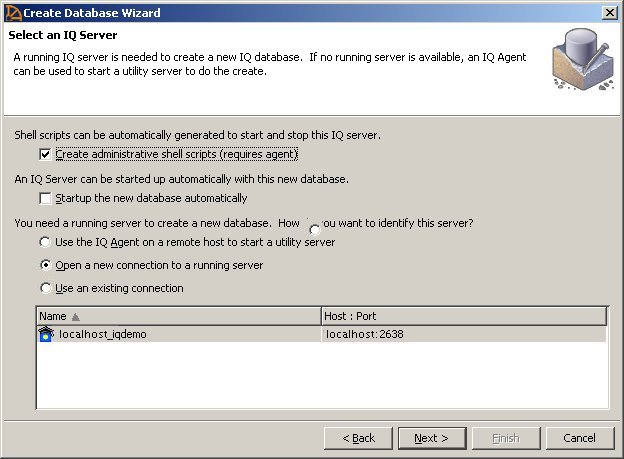
This option generates a Create Database statement based on the information that you provide. Sybase Central names this script CreateDb.sql and stores the file in the database directory.
After you create a new Sybase IQ database, Sybase Central can start a Sybase IQ server automatically and connect to the database.
Click the Startup the New Database Automatically check box to enable this option. Note that starting an IQ server requires that a running IQ Agent process be on the destination host.
If you choose to create the database but not start it, Sybase Central starts the Utility Server long enough to create the database, then shuts it down.
Creating a database requires an IQ server. To identify the server you want to use, do one of the following:
If there is already an IQ server running on the destination host, click the Active radio button so the plug-in uses that server to execute the create statement. You specify connection information for this server on the next page.
If there is no active IQ server running on the desired host, the plug-in can startup a Utility server automatically if you click the Utility radio button for this option. As with startup, an IQ Agent is required to automatically startup the utility server. After the database is created, the plug-in shuts down the utility server automatically.
![]() On Windows, the IQ Agent starts automatically when the
machine is rebooted right after installation and at each subsequent
reboot. On UNIX systems, you can configure it to start automatically
also.
On Windows, the IQ Agent starts automatically when the
machine is rebooted right after installation and at each subsequent
reboot. On UNIX systems, you can configure it to start automatically
also.