The Impact and Lineage tab displays the result of the analysis in a tree format, showing all the impacted and lineage objects. Each item in the tree displays either an [action] suffix to indicate the effect on an impacted object or a [lineage] suffix to designate lineage items
In this example, the analysis shows that:
- A change on the Participate entity will result in changes to the Task and Employee entities with which it has relationships (and that the change will cascade down from the Task entity to the Project and Customer entities).
- The business rules Task date control and Participate date control form part of the definition of the Participate entity, which was generated from the Participate table in Project Management (PDM).
Note:
If an object is dependent multiple times then, for performance reasons, only the first entry appears in detail in the tree. Right-click subsequent undeveloped entries and select Go to First Occurrence to jump to the detail.
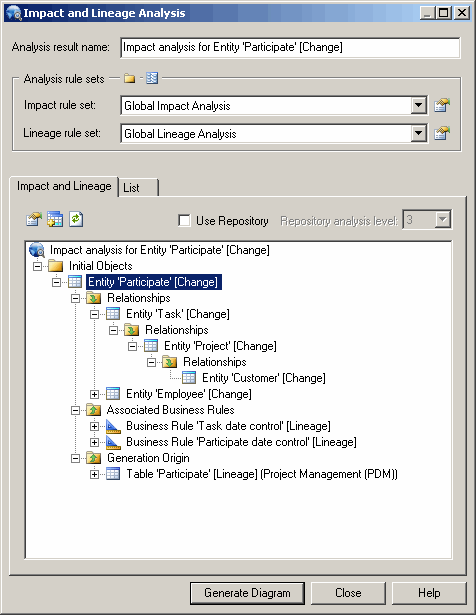
The following tools are available on this tab:
You can modify your analysis in the following ways:
- To extend the analysis to include objects in the repository, select Use Repository and specify a Repository analysis level to control the number of levels of dependencies to search for.
- To add objects to analyze, click the Add Objects tool to open a selection dialog, select one or more objects, and click OK.
- To simplify the tree, right-click any object or collection and select Remove to remove it and its descendants.Note: Right-click any node in the tree and select Re-analyze to replace any objects or collections that have been removed in this way. To view the available collections and modify those that appear for an object, right-click it and select Change Impact Analysis Objects or Change Lineage Analysis Objects (see Controlling the Display of Object Collections).
- To change the action being analyzed for any object, right-click it and select one of Change Action to [Change], Change Action to [Delete], or Change Action Description to open the Action Description dialog (and select one or more of Delete, Change, and any User-defined actions separated by semicolons).
- To change the rule set used in the analysis, select a new rule set from the lists at the top of the dialog.


