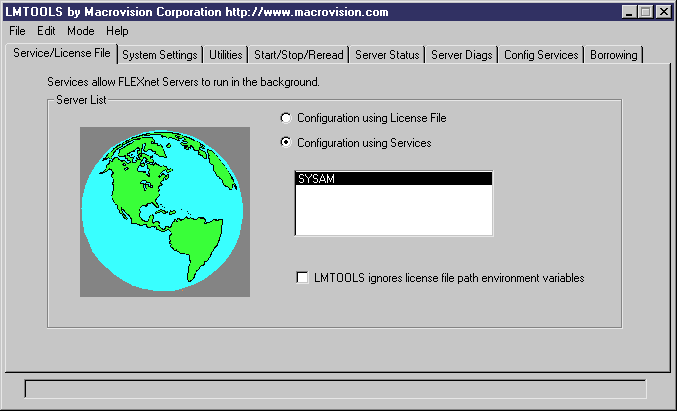The license server should configure itself correctly at installation. If you need to subsequently add additional licenses or otherwise administer the server, you can do so using lmtools.exe
For detailed information about lmtools, follow the SySAM Documentation Collection link available at http://www.sybase.com/sysam.