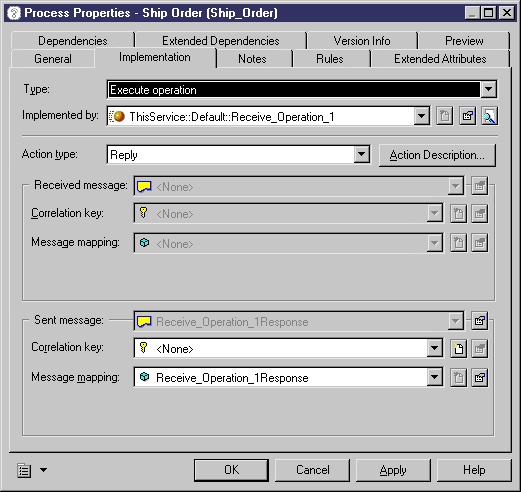You design a Send activity using a <<Send>> business process. To create a <<Send>> business process you can right-click an <<Undefined>> process and select Change to Send in the contextual menu and select the corresponding receive activity. You can also select the <<Send>> stereotype in the process property sheet.
The <<Send>> stereotype is associated with an event handler that automatically performs the following actions in the model:
-
Sets the implementation type of the process to Execute operation
-
Depending on the selected receive activity, sets the Implemented by property to the same operation that implements the receive activity and changes the type of the operation to Request-Response
-
Automatically creates the output message format corresponding to the Request-Response operation and displays it in the Message mapping box in the Sent message group box
-
Sets the Action type property to Reply
-
Creates a new variable with the same name as the sent message
If the activity sends a fault, you can right-click an <<Undefined>> process and select Change to Send Fault in the contextual menu.
When you assign the <<Send>> stereotype to a business process, you are prompted to select a corresponding Receive activity, because the Send is a reply to the Receive activity. In Sybase WorkSpace Business Process, you cannot associate more than one Send activity to a Receive activity.