You can expand and collapse all or part of your hierarchy by right-clicking the + and — signs at the bottom of your process symbols.
Atomic processes have no sign, while a decomposed process without any sub-processes has a — sign.
Example
In the following example, Process_1 and 4 are expanded, Process_2 is collapsed, Process_3 is decomposed, and process_6 is atomic.
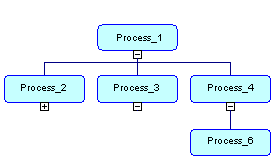
Note:
You can expand one or all levels of a part of a hierarchy by right-clicking the parent process symbol and select Expand (All) from the contextual menu. Only the first level or all levels of a part of the hierarchy is expanded.
Completing the Hierarchy
You can delete a sub-process symbol from the hierarchy in the diagram window without deleting the object from the model. You can use the Complete and Complete All commands from the contextual menu of a parent process symbol to redisplay one or all missing sub-processes in the hierarchy.