A process hierarchy diagram (or functional decomposition diagram) provides a graphical view of the functions of a system and helps you decompose them into a tree of sub-processes.
The PHD is mostly used during the analysis phase of a project. Business analysts and managers use it to:
-
Define all the processes performed in the scope of a business function
-
Focus on process recognition and enumeration; only process names are defined at this step
-
Decompose already identified processes into sub-processes until an appropriate atomic level is reached
-
Reorganize sub-processes, if necessary, by changing their parent
-
Display in a single view the whole hierarchy of an already described process or of any decomposed sub-process
During the creation of your diagram, you can move or reuse processes as necessary.
In the following example, the root process, Marketing, is decomposed into three sub-processes, Paper Advertising, Email Campaign, and Corporate Web Site. The latter is in turn decomposed into two sub-processes, and so on:
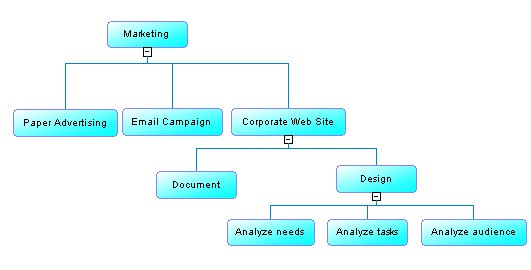
Each of these processes can be analyzed in its own business process diagram (see Business Process Diagrams).