A collaboration diagram analyzes the sequence flow of processes and the exchange of messages between participants (represented as swimlanes and pools). Each pool contains an implicit process with a start event and one or more end events. A process diagram analyzes the sequence flow in a single process in a participant (which can be shown or implicit). PowerDesigner supports collaboration diagrams and process diagrams as standard business process diagrams with a BPMN-specific Toolbox.
In the following example collaboration diagram, the interactions between the staff of a pizza restaurant and a customer are analyzed:

In the following example process diagram, the booking process internal to a travel agency is analyzed:
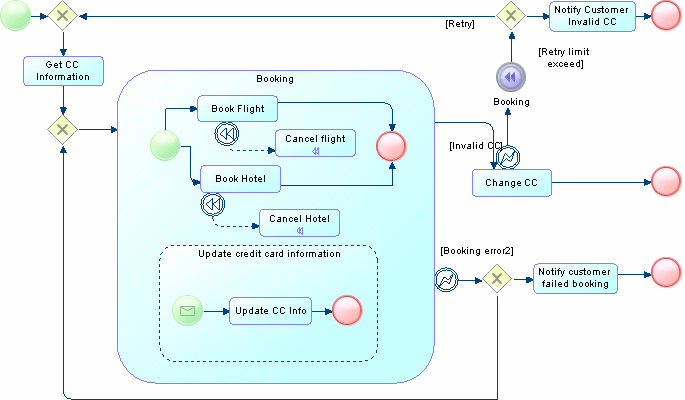
The following tools are available in collaboration and process diagrams:
| Tool | Description |
|---|---|
 ... ... |
Start Events - Initiate a process (see Events (BPMN)). The various types of start events each have their own tools. |
 ... ... |
Intermediate Events - Trigger further activity during a process (see Events (BPMN)). The various types of intermediate events each have their own tools. |
 ... ... |
End Events - Conclude a process (see Events (BPMN)). The various types of end events each have their own tools. |
 ... ... |
Activities - Work performed within a process (see Activities (BPMN)). The various types of activities each have their own tools. |
 |
Participant - Organization, business unit, or role represented as swimlanes and pools (see Participants (BPMN)). |
 ... ... |
Gateways - Merge or split the sequence flow (see Gateways (BPMN)). The various types of gateways each have their own tools. |
 ... ... |
Data Objects - Information item used in a process (see Data (BPMN)). The various types of data objects each have their own tools. |
 |
Message Flow - Links a participant to another participant and passes a message between them. You can also draw message flows from an activity contained within a participant to another participant or to one of its activities (see Flows and Links (BPMN)). |
 |
Sequence Flow - Links two elements (events, activities, gateways) in a process (see Flows and Links (BPMN)). |
 |
Data Association - Links a data object to an activity or event (see Flows and Links (BPMN)). |
Note: You can change the type of an event, activity, or gateway by selecting a different stereotype from the Stereotype list on the General tab of its property sheet, or by right-clicking its symbol and selecting the appropriate Change to... command.