A business process model (BPM) helps you identify, describe, and decompose business processes. You can analyze your system at various levels of detail, and focus alternatively on control flow (the sequence of execution) or data flow (the exchange of data). You can use BPEL, BPMN, and many other process languages.
- Process hierarchy diagram (PHD) - A high-level diagram, which analyzes your business functions as a hierarchy of processes (see Building Process Hierarchy Diagrams).
- Business process diagram - Analyzes the control flow of a process at any level of the process hierarchy. You can analyze how sub-processes will be allocated to people, organizations, or groups, the control flow of the process and how data flows through it, along with the implementation of your sub-processes. If you are using an orchestration engine, you can implement processes using one or more service providers (see Building Business Process Diagrams).
- Process service diagram - [service orchestration languages only] Displays your service providers and any dependencies between them (see Building Process Service Diagrams).
The diagram below shows how these diagrams can interact within your model. The process hierarchy diagram displays the processes of your system in a hierarchy. Each of these processes is analyzed in its own business process diagram, and service providers used to implement the sub-processes are displayed in a process service diagram:
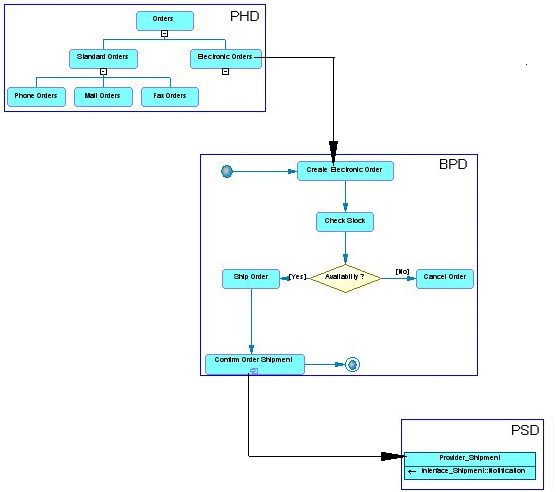
-
Analysis languages — [no code generation] used by business analysts to describe the system without any implementation details:
-
Analysis - An implementation-neutral notation.
-
BPMN - A standard graphical notation to represent the control flow of a business process. Suitable to refine the analysis of a system with respect to standards (see Business Process Modeling Notation (BPMN)).
-
Data Flow Diagram - For identifying data exchanges between processes (see Data Flow Diagram (DFD)).
-
-
Service Orchestration languages — (or execution languages) used by technical analysts to describe the implementation of business processes as Web services or applications and define how they can be connected to accomplish specific tasks:
-
Service Oriented Architecture (SOA) - [no code generation] Suitable to define the invocation of services by processes (see Service Oriented Architecture (SOA)).
-
BPEL4WS 1.1 or WS-BPEL 2.0 - Suitable to define the invocation of services by processes. Focus on the implementation of one partner engaged in the collaboration of a BPM associated with ebXML (see BPEL4WS and WS-BPEL).
-
Sybase® WorkSpace Business Process 1.5: Used to implement processes using Business Process Service in Sybase WorkSpace (see Sybase WorkSpace).
-
-
Collaborative languages — used by business analyst to document Business-to-Business exchanges (B2B):
-
ebXML 1.01 and 1.04: Choreography language, which describes the collaboration agreements between partners, such as two banks, that are all considered at the same level (see Electronic Business XML (EbXML)).
-
Objects that are available to you in your model depends on the process language you have selected. For example, if you select the Analysis process language, the data transformation object is not available.
If you created a model with PowerDesigner 9 and attached a XEM (such as ebXML for example), the model will be automatically linked to the most appropriate process language, otherwise it will be linked by default to the Analysis process language.
Suggested Bibliography
-
The Workflow reference Model - http://www.wfmc.org.
-
Business Process Model Language Specification - http://www.bpmi.org/.
-
Document: Business Process Specification Schema - http://www.ebxml.org/.
-
Alan Kotok, David R. Webber, David RR Webber - ebXML: The New Global Standard for Doing Business on the Internet - New Riders Publishing, 2001.
-
Business Process Execution Language for Web Services Specification – http://www.ibm.com/developerworks/library/specification/ws-bpel/.