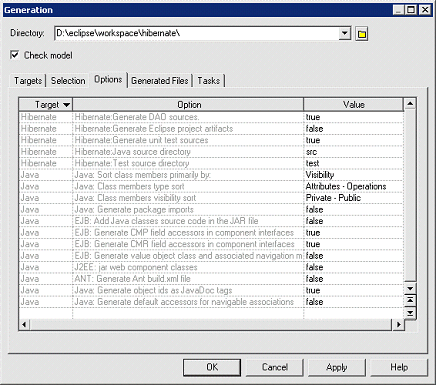You define generation options as follows:
- Select Language > Generate Java Code to open the Generation dialog.
- Enter a directory in which to generate the files, and specify whether you want to perform a model check (see Checking an OOM).
- Click the Options tab.
- [optional] To use DAO, set the Generate DAO sources option to true.
- [optional] To use Eclipse to compile and test the Java classes, set the Generate Eclipse project artifacts option to true.
- [optional] To use unit test classes to test the Hibernate persistent objects, set the Generate unit test sources option to true.
- Click on OK to generate code immediately or Apply and then Cancel to save your changes for later.