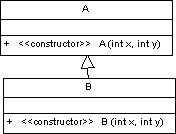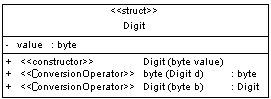PowerDesigner models C# methods as operations.
For information about creating and working with operations, see Operations (OOM).
Method Properties
Method property sheets contain all the standard operation tabs along with the C# tab, the properties of which are listed below:
Constructors and Destructors
You design C# constructors and destructors by clicking the Add Default Constructor/Destructor button on the class property sheet Operations tab. This automatically creates a constructor with the Constructor stereotype, and a destructor with the Destructor stereotype. Both constructor and destructor are grayed out in the list, which means you cannot modify their definition.
Method Implementation
Class methods are implemented by the corresponding interface operations. To define the implementation of the methods of a class, you have to use the To be implemented button on the class property sheet Operations tab, then click the Implement button for each method to implement. The method is displayed with the <<Implement>> stereotype.
Operator Method
You design a C# operator using an operation with the <<Operator>> stereotype. Make sure the <<Operator>> operation has Public visibility and the Static property selected.
To define an external operator, you have to set the extern extended attribute of the operation to True. The new, virtual and override extended attributes are not valid for operators.
The operator token (like +, -, !, ~, or ++ for example) is the name of the method.
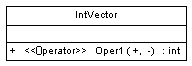
Conversion Operator Method
You design a C# conversion operator using an operation with the <<ConversionOperator>> stereotype.
You also need to declare the conversion operator using the explicit or implicit keywords. You define the conversion operator keyword by selecting the implicit or explicit value of the scope extended attribute.
In the following example, class Digit contains one explicit conversion operators and one implicit conversion operator: