Enums are sets of named constants. PowerDesigner models enums as classes with a stereotype of <<Enum>>.
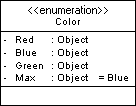
|
{
public enum Color : colors
{
Red,
Blue,
Green,
Max = Blue
}
}
|
For information about creating and working with classes, see Classes (OOM).
Creating an Enum
You can create an enum in any of the following ways:
-
Use the Enum tool in the C# 2.0 Toolbox.
-
Select to access the List of Enum Objects, and click the Add a Row tool.
-
Right-click the model (or a package) in the Browser, and select .
Enum Properties
C# Enum property sheets contain all the standard class tabs along with the C# tab, the properties of which are listed below:
|
Property
|
Description
|
|---|
|
Base Integral Type
|
Specifies the base integral type for the enum.
|
|
New
|
Specifies the new modifier for the enum declaration.
|