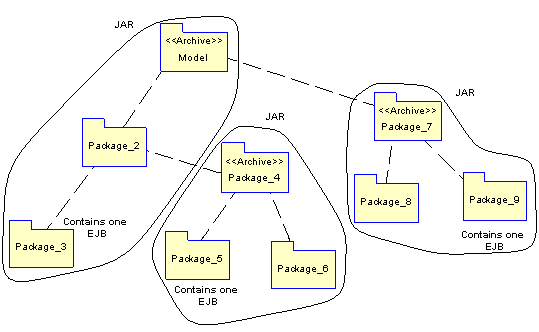In order to package the EJB, the bean classes, interfaces and the deployment descriptor are placed into a .JAR file. This process is common to all EJB components.
You can generate .JAR files from the Tasks page of the Generation dialog box ().
For example, one of the task allows you to compile .JAVA files using a compiler, to create a .JAR file including the compiled Java classes, and to complete the .JAR file with the deployment descriptor and icons.
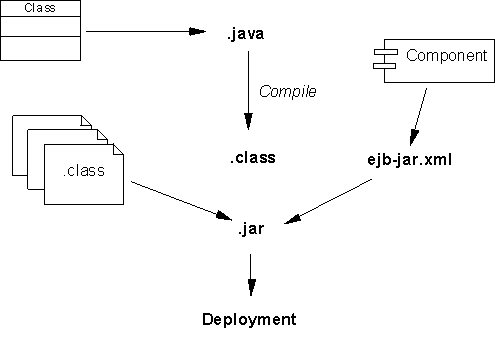
For more information on how to set these variables, see Core Features Guide > Modeling with PowerDesigner > Customizing Your Modeling Environment > General Options > Environment Variables.
There is no constraint over the generation of one JAR per package. Only packages with the <<archive>> stereotype will generate a JAR when they (or one of their descendant package not stereotyped <<archive>>) contain one EJB.
The newly created archive contains the package and all of its non-stereotyped descendants. The root package (that is the model) is always considered as being stereotyped <<archive>>.
For example, if a model contains several EJB components in different sub-packages but that none of these packages is stereotyped <<archive>>, a single JAR is created encompassing all packages.