An event is the occurrence of something observable. The occurrence is assumed to be instantaneous and should not have duration.
An event can be created in the following diagrams:
Events convey information specified by parameters. They are used in the statechart diagram in association with transitions: they are attached to transitions to specify which event fires the transition. They are also used in association with actions: the event can trigger the change of state of a classifier or the execution of an internal action on a state.
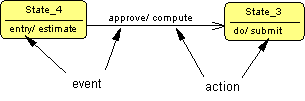
The same event can be shared between several transitions and actions. It is reusable by nature because it is not dependent on the context.
The event icon in the Browser is the following symbol:

Predefined Events
You can select an event from the Trigger Event list in the action and transition property sheets. You can also select a predefined event value from the Trigger Event list if you define the event on an action.
The list of events contains the following predefined values:
Examples
An event could be:
You can display the arguments of an event in the statechart diagram.
For more information on arguments of an event, see Defining Event Arguments.