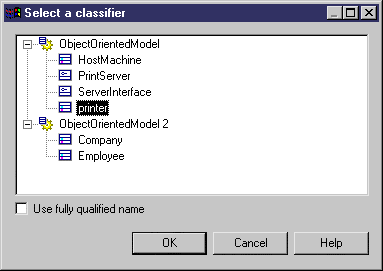You can specify a class or an interface in the current model or in another model (including a JDK library) as an attribute or parameter data type or as an operation return type. If the classifier belongs to the current model or package, it is displayed together with the other classifiers. If it belongs to another model or package, a shortcut of the classifier is created in the current package.
- Open the appropriate object property sheet:
-
To specify a classifier as an attribute data type, open the attribute property sheet (see Attribute Properties).
-
To specify a classifier as an operation return type, open the operation property sheet (see Operation Properties).
-
To specify a classifier as an operation parameter data type, open the operation property sheet (see Parameters (OOM)).
- On the General tab, click the Select Classifier tool to the right of the Data type field, and select a classifier from the list, which lists all available classifiers in all models open in the workspace.
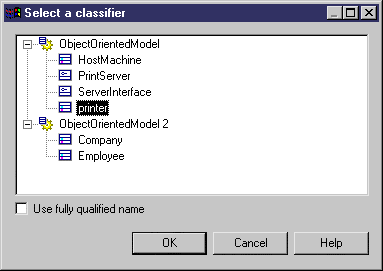
Note: Select the Use fully qualified name option to include the package hierarchy leading to the classifier.
- Click OK to specify the classifier as the Data type.
Note: You can alternatively enter the code of the classifier directly in the Data type field. To enter a qualified name use a dot separator. For example Manufacturing.Core.Person.