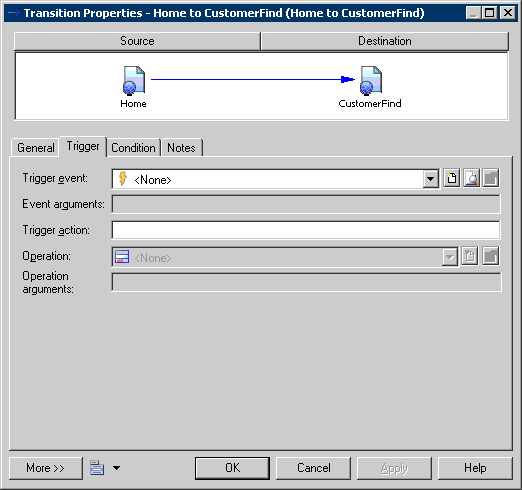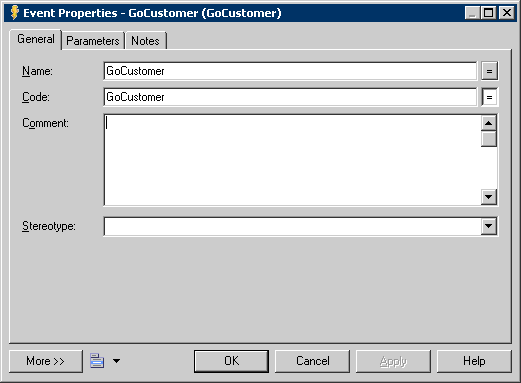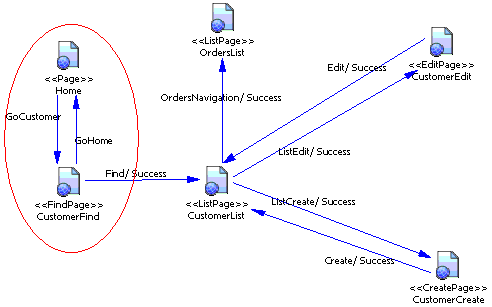You add a new PageFlow from the Toolbox.
- Select Transition from the Toolbox.
- Select the source state, e.g., "Home", to the target state, e.g., "CustomerFind". A default transition will be generated.
- Double click the default transition, or right click the default transition and select Properties in the context menu, its property dialog will pop up.