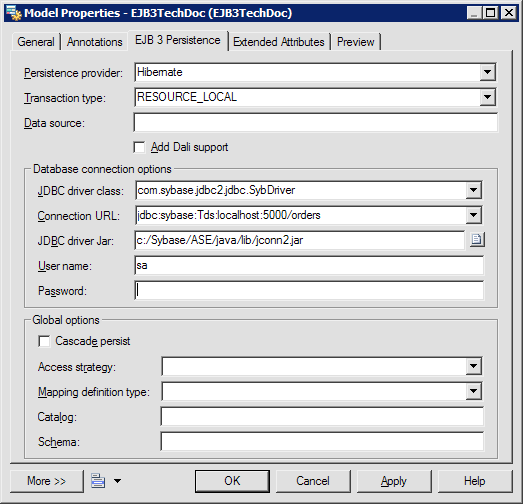There are some persistence properties which are used for database connection. You need to set them before run the generated application.
|
Option |
Description |
|---|---|
|
Persistence provider |
Specifies the persistence provider to be used. |
|
Transaction type |
Specifies the transaction type to be used. |
|
Data source |
Specifies the data source name (if data source is used). |
|
Add Dali support |
Specifies that the generated project can be authored in Dali. A special Eclipse project builder and nature will be generated. |
|
JDBC driver class |
Specifies the JDBC driver class. |
|
Connection URL |
Specifies the JDBC connection URL string. |
|
JDBC driver jar |
Specifies the JDBC driver jar file path. |
|
User name |
Specifies the database user name. |
|
Password |
Specifies the database user password. |
|
Cascade persist |
Specifies whether to set the cascade style to PERSIST for all relationships in the persistent unit. |
You can verify the configuration parameters in the Preview tab. The generated persistence configuration file looks like:
<persistence xmlns="http://java.sun.com/xml/ns/persistence" xmlns:xsi="http://www.w3.org/2001/XMLSchema-instance" xsi:schemaLocation="http://java.sun.com/xml/ns/persistence http://java.sun.com/xml/ns/persistence/persistence_1_0.xsd" version="1.0"> <persistence-unit name="EJB3_0Model" transaction-type="RESOURCE_LOCAL"> <description> This is auto generated configuration for persistent unit EJB3_0Model </description> <provider>org.hibernate.ejb.HibernatePersistence</provider> <!-- mapped files --> <!--jar-file/--> <!-- mapped classes --> <class>com.company.orders.Customer</class> <class>com.company.orders.Order</class> <properties> <property name="hibernate.dialect">org.hibernate.dialect.SybaseDialect</property> <property name="hibernate.connection.driver_class">com.sybase.jdbc2.jdbc.SybDriver</property> <property name="hibernate.connection.url">jdbc:sybase:Tds:localhost:5000/Production</property> <property name="hibernate.connection.username">sa</property> <property name="hibernate.connection.password"></property> </properties> </persistence-unit> </persistence>