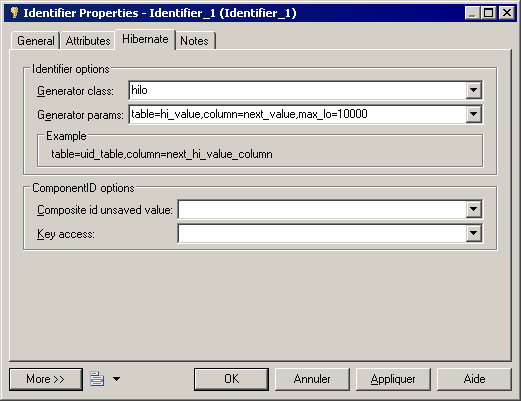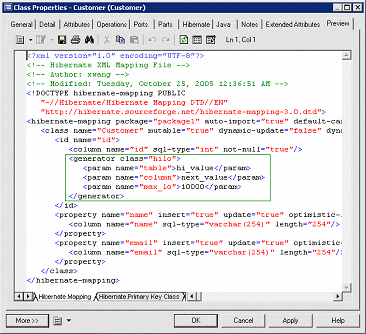When a primary key is attached to a single column, only one attribute in the primary identifier can be mapped. This kind of primary key can be generated automatically. You can define the generator class and parameters. There are many generator class types, such as increment, identity, sequence, etc. Each type of generator class may have parameters that are meaningful to it. See your Hibernate documentation for detailed information.
You can define the generator class and parameters in the Hibernate tab of the primary identifier property sheet. The parameters take the form of param1=value1; param2=value2.