To design a C# property you have to design an attribute with the <<Property>> stereotype.
When you do so, another attribute with the <<PropertyImplementation>> stereotype is automatically created, it is displayed with an underscore sign in the list of attributes. The corresponding getter and setter operations are also automatically created.
You can get rid of the implementation attribute.
If you remove both getter and setter operations, the attribute no longer has the <<Property>> stereotype.
When you define a <<Property>> attribute, the attribute changeability and the getter/setter operations are tightly related as explained in the following table:
|
Operations |
Property attribute changeability |
|---|---|
|
If you keep both getter and setter operations |
Property is Changeable |
|
If you remove the setter operation of a changeable property |
Property becomes Read-only |
|
If you remove the getter operation of a changeable property |
Property becomes Write-only |
On the other hand, if you modify the property changeability, operations will reflect this change, for example, if you turn a changeable property into a read-only property, the setter operation is automatically removed.
In the following example, class Employee contains 2 properties. The Setter operation has been removed for property TimeReport:
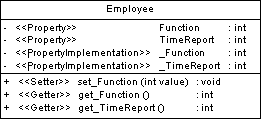
{
public class Employee
{
private int _Function;
private int _TimeReport;
// Property Function
private int Function
{
get
{
return _Function;
}
set
{
if (this._Function != value)
this._Function = value;
}
}
// Property TimeReport
private int TimeReport
{
get
{
return _TimeReport;
}
}
}
The following table lists the different property modifiers supported in PowerDesigner:
|
C# property modifiers |
PowerDesigner equivalent |
|---|---|
|
Abstract |
Abstract extended attribute set to True |
|
Extern |
Extern extended attribute set to True |
|
Override |
Override extended attribute set to True |
|
Sealed |
Sealed extended attribute set to True |
|
Unsafe |
Unsafe extended attribute set to True |
|
Virtual |
Virtual extended attribute set to True |