The Annotation Editor assists you in specifying the values for annotation parameters. It is accessible by clicking the ellipsis button in the Annotation Text Column on the Annotations tab of a class or other object:
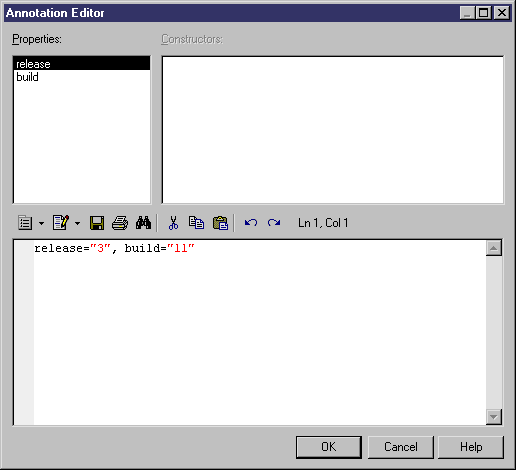
The top panes provide lists of available properties and constructors, which you can double-click to add them to the bottom, editing pane.