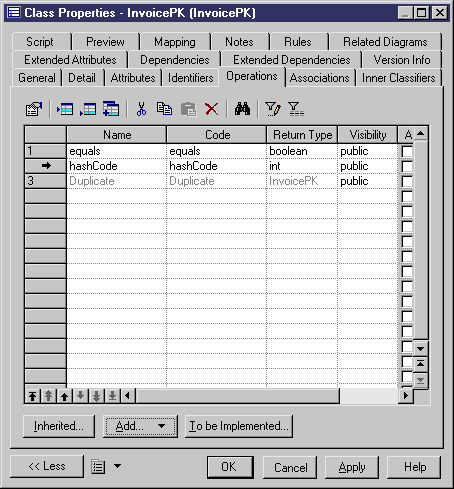PowerDesigner can create standard operations for your classifiers using tools on the classifier property sheet Operations tab.
- Open the property sheet of your classifier and click the Operations tab.
- Click the Add button at the bottom of the tab, and select the type of standard operation you want to add.
Depending on the target language, some of the following types of standard operations will be available:
-
Default Constructor/Destructor - to perform initialization/cleanup for classifiers. You can add parameters afterwards.
-
Copy Constructor Operations - to copy the attributes of a class instance to initialize another instance.
-
Initializer/Static Initializer Operations- [Java only] to initialize a class before any constructor.
-
Duplicate Operations - to create and initialize an instance of a class within the class.
-
Activate/Deactivate Operations - [PowerBuilder only]
-
- [optional] Select the operation and then click the Properties tool to add parameters to it or otherwise complete its definition.
- Add other operations as necessary, or click OK to close the property sheet and return to your model.