A classifier that is connected to a parent by way of a generalization can redefine the ports of the parent.
- Open the property sheet of a class, interface, or component, and click the Ports tab.
- Click the Redefine button at the bottom of the tab to open the Parent Ports window, which will display a list of ports belonging to the parent classifier.
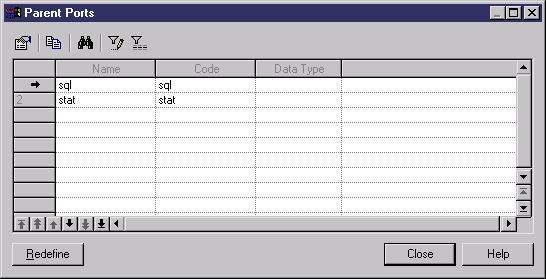
-
Select a port and then click Redefine to have it redefined by the child classifier.
-
Click Close to return to the child's property sheet. The redefined port will now appear in the list on the Ports tab.