A physical data model (PDM) helps you to analyze the tables, views, and other objects in a database, including multidimensional objects necessary for data warehousing. A PDM is more concrete than a conceptual (CDM) or logical (LDM) data model. You can model, reverse-engineer, and generate for all the most popular DBMSs.
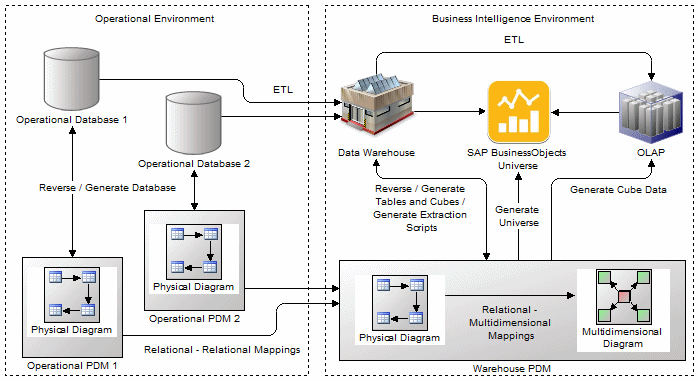
- Operational/relational environment - modeled in physical diagrams (see Physical Diagrams). The physical analysis may follow a conceptual and/or logical analysis, and addresses the details of the actual physical implementation of data in a database, to suit your performance and physical constraints.
- Business intelligence
environment:
- Data warehouse or data mart database tables - can be modeled in physical diagrams and mapped to their source operational tables to generate data extraction scripts.
- Data warehouse cubes (in ROLAP or HOLAP environments) - can be modeled in multidimensional diagrams (see Multidimensional Diagrams) and mapped to their source warehouse tables.
- SAP® BusinessObjects™ Universes - can be generated from warehouse PDMs for direct consumption or for editing in BusinessObjects environments (see Generating a BusinessObjects Universe).
- OLAP cubes - can be modeled in multidimensional diagrams and mapped to their source operational or warehouse tables to generate cube data.
PowerDesigner provides support for a wide range of database families through DBMS definition files (*.xdb, located in Resource Files\DBMS inside your installation directory), which customize the metamodel to support the specific syntax of a DBMS, through extended attributes, objects, and generation templates. To view and edit the resource file for your DBMS, select . For detailed information about working with these files, see Customizing and Extending PowerDesigner > DBMS Definition Files.