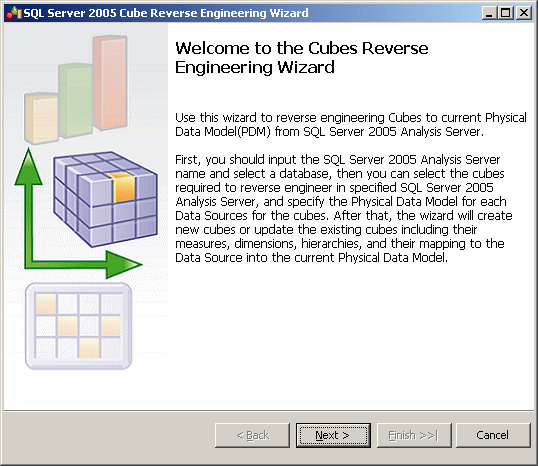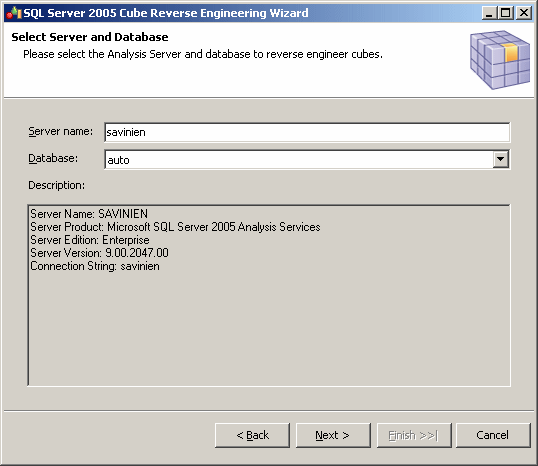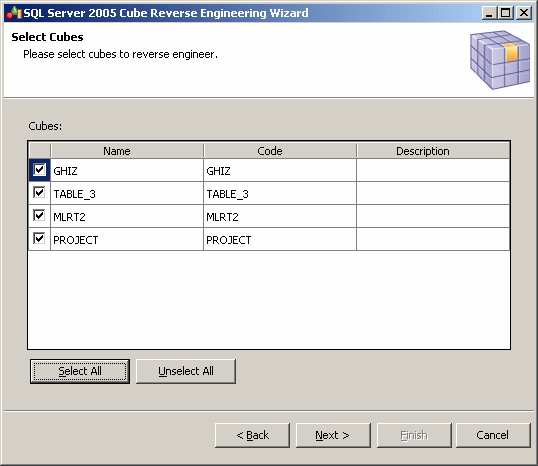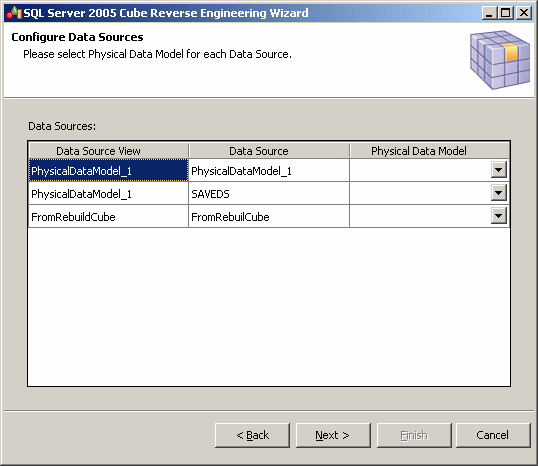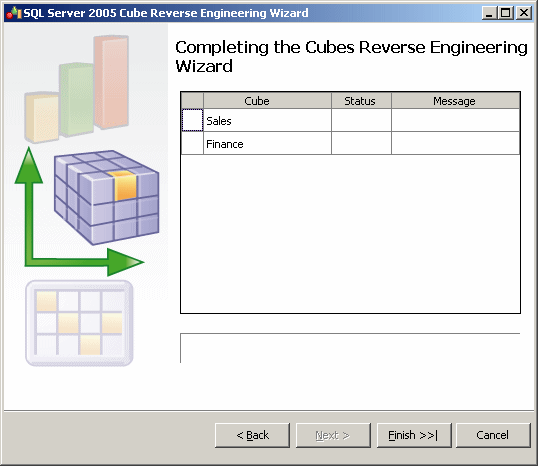The Microsoft SQL Server 2005 Analysis Services add-in enables the reverse engineering of cubes.
Before reverse-engineering cubes, you should create one or more PDMs to model the tables which provide its data. As part of the reverse-engineering process, PowerDesigner will create links from the reversed cubes to these tables.