You can create views for synonyms in the same way as you create views for tables. The view query displays the content of the object used for the synonym. For example, the ORDERS_PROD_DEPT table has a synonym ORDERS:
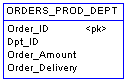
If you create a view for the ORDERS synonym, the view query displays the select order of the table content:
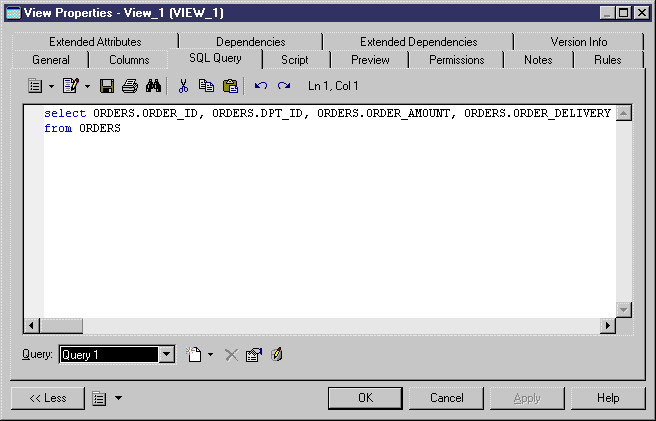
- Ensure that no objects are selected in the diagram and select to open a selection box listing all the available objects in the model.
- Click the Synonyms tab and select one or more synonyms to add to the view.
- Click OK. The view is created in the diagram.
For more information about creating views, see Views (PDM).