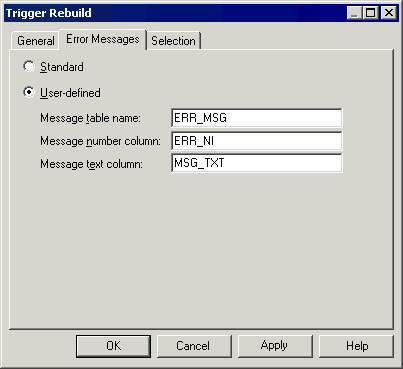You can choose to generate a user-defined error message from the trigger generation parameters box.
- Select Tools > Rebuild Objects > Rebuild Triggers.
- Click the Error Messages tab, and select the User-defined radio button.
- Enter the name of the table that contains the error message, the name of the column that contains the error number, and the name of the column that contains the error message text.
- Click the General tab and select the mode and triggers to create.
- Click the Selection tab and select the tables for which you want to create triggers.
For more information on rebuilding triggers, see Rebuilding Triggers.
- Click OK.
The trigger rebuilding process is shown in the Output window.
- Select Database > Generate Database, select generation parameters as required (see Generating Triggers and Procedures), and click OK.