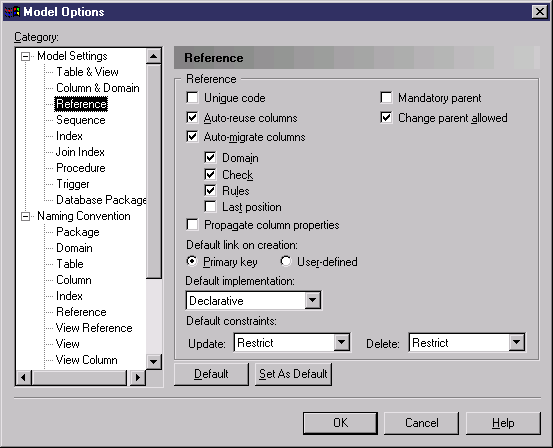This section lists a series of recommended post-import checks and processes.
Import triggers: Triggers cannot be directly imported from ERwin. There are, however, two methods for transferring your constraint trigger information to PowerDesigner:
-
Automatically generate triggers: To do this, select . Creating triggers in this way ensures that they will be synchronized automatically by PowerDesigner, but the actual code may be different from that which you are used to in ERwin.
-
Reverse engineer triggers: To do this, generate the triggers from ERwin, and then reverse engineer them into PowerDesigner. Creating triggers in this way ensures that they use exactly the same code as before, but they will not be automatically synchronized by PowerDesigner.
Import procedures: Procedures cannot be directly imported from ERwin. You can, however transfer them by generating the triggers from ERwin, and then reverse engineering them into PowerDesigner.
Set up your object naming conventions and other model options: To control the naming conventions of model objects in PowerDesigner, select , and then click on the object entry in the Naming Convention category in the Category pane:
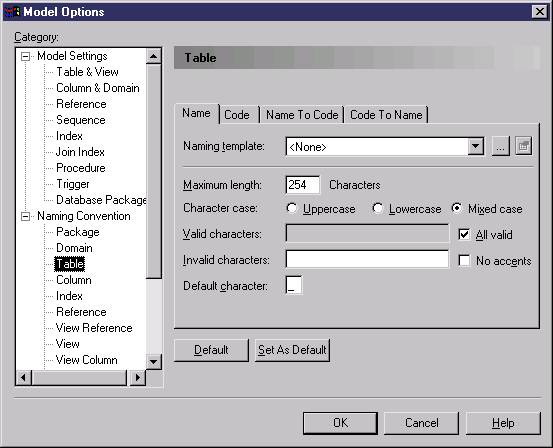
You can control other object creation defaults by clicking on the object entry in the Model Settings category: