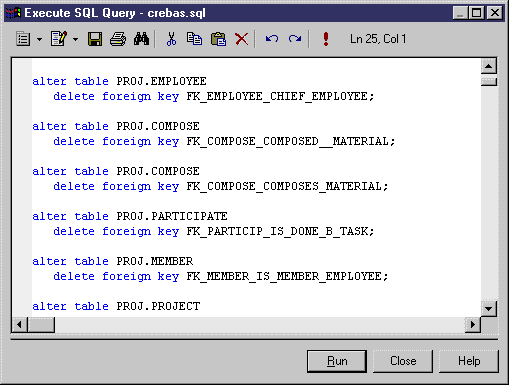You can send SQL queries to a database and display the results.
- Select Database > Execute SQL.If you are not already connected to a database, the Connect to Data Source window will open. Choose your connection profile and click Connect to proceed to the Execute SQL Query dialog.
- Type one or more SQL statements in the window, and click Run to apply them to the database.