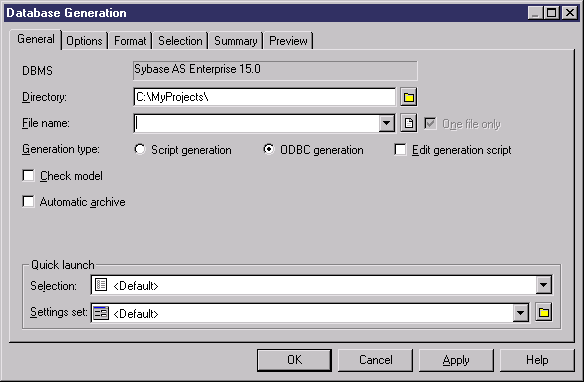The General tab is the main tab for controlling database generation.
|
Parameter |
Description |
|---|---|
|
Directory |
[required] Specifies the destination directory for the script file. |
|
File name |
[required] Specifies the destination filename for the script file. |
|
One file only |
Specifies that the generation script is created as a single file. By default, a separate script file is created for each table. |
|
Generation type |
Specifies the type of generation to perform. You can choose between: |
|
Edit generation script |
[available only when Direct generation is selected] Opens the generation script in a text editor for review or editing before execution on the database. |
|
Check model |
Specifies that a model check is performed before script generation. |
|
Automatic archive |
Creates an archive version of the PDM after generation. |