To view or edit a web operation's properties, double-click its Browser or list entry. The property sheet tabs and fields listed here are those available by default, before any customization of the interface by you or an administrator.
The General tab contains the following properties:
Implementation Tab
The Implementation tab contains the SQL statement of the Web operation. For information about the tools on this tab, see SQL Editor Tools.
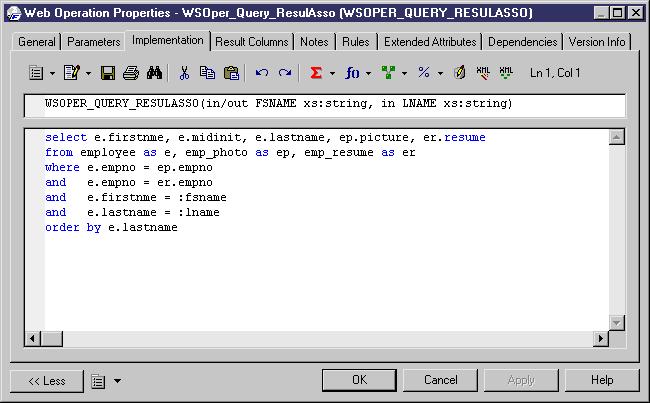
Security Tab
This tab is available for ASA/SQL Anywhere and IQ, and displays the following properties:
|
Property |
Description |
|---|---|
|
Secured connection |
If selected, only HTTPS connections are accepted. If cleared, both HTTP and HTTPS connections are accepted |
|
Required authorization |
If selected, all users must provide a name and a password. When cleared, a single user must be identified |
|
Connection User |
When authorization is required, you can select <None> or a list of user names. When authorization is not required, you must select a user name. Default value is <None>, which means all users are granted access |
- Parameters - Lists the parameters associated with the Web operation (see Web Parameters (PDM)), which are part of the SQL statement defined on the Implementation tab. You can create parameters on this tab, or reverse engineer them from a web service (ASA, ASE, and IQ only). In addition to the standard list tools, you can use the Add Parameters from SQL Implementation tool (ASA, ASE, and IQ only) to display the parameters resulting from the reverse engineering of the web service.
- Result Columns - Lists the result columns associated with the Web operation (see Web Operation Result Columns). In addition to the standard list tools, you can use the Add Result Columns from Executing SQL Statement tool to display the result columns resulting from the execution of the SQL statement in the database.
- Sybase - [ASE only] Displays Sybase-specific options (see Sybase ASE).