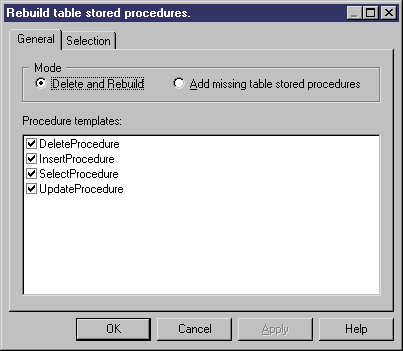You can rebuild procedures attached to tables at any time.
- Select Tools > Rebuild Objects > Rebuild Table Stored Procedures to open the Rebuild Table Stored Procedures window.
- Specify a rebuild mode. You can choose between the following options:
- [optional] Click the Selection tab to specify for which tables you want to rebuild stored procedures.
- Click OK to begin the rebuild process.