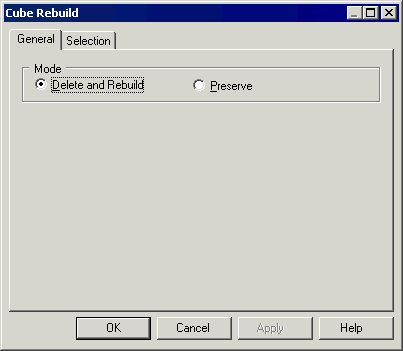Once the fact and dimension tables of the data warehouse schema are designed, you can use this information to build the multidimensional cubes. The Rebuild Cubes Wizard transforms fact tables or views into cubes, and dimension tables or views into dimensions. You can then design the cubes taking into account the different analysis axes of the dimensions. These cubes will serve to generate the text files used to create and populate the OLAP engine.
The Rebuild Cubes feature works only if there are tables in the physical diagram with a multidimensional type (Fact or Dimension). You can assign types either manually (see Table Properties) or via the Multidimensional Objects Retrieval Wizard (see Retrieving Multidimensional Objects).
The Rebuild Cubes Wizard creates multidimensional objects in a new or existing multidimensional diagram as follows:
|
Physical object |
After rebuild cubes, creates |
|---|---|
|
Fact table |
A fact with the name of the fact table. A cube with the name of the fact table. |
|
Column in a Fact table (except foreign keys) |
A measure with the name of the column. |
|
Dimensions tables attached to the fact table |
A dimension, named through the concatenation of the dimension tables along the path to the child table, from the furthest to the closest. A hierarchy that becomes the default hierarchy, and which contains attributes corresponding to the primary key columns of the tables converted into a dimension |
|
Column in a Dimension table (except foreign keys) |
An attribute, named through the concatenation of the dimension table name and column name if column names are ambiguous. Otherwise the name is identical to the name of the column. |
|
Reference between a fact and a dimension table |
A cube dimension association |