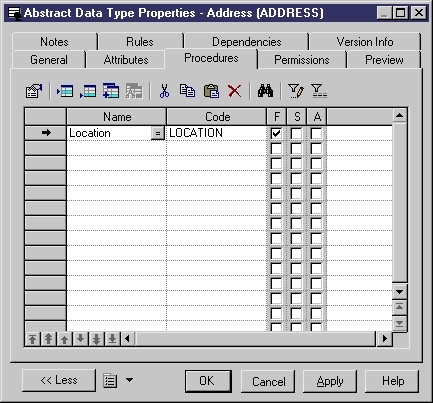If you select the OBJECT (or SQLJ OBJECT) type for an abstract data type, two additional tabs are displayed in the property sheet:
An object abstract data type with a supertype can inherit non-final procedures. You can use the Inherit Procedure tool in the Procedures tab of the abstract data type to select a non-final procedure from a parent abstract data type. Inheritance only applies to non-finale procedures.
In the following example, you want to create an Address object with Street, City, and ZipCode attributes, and a Location procedure: