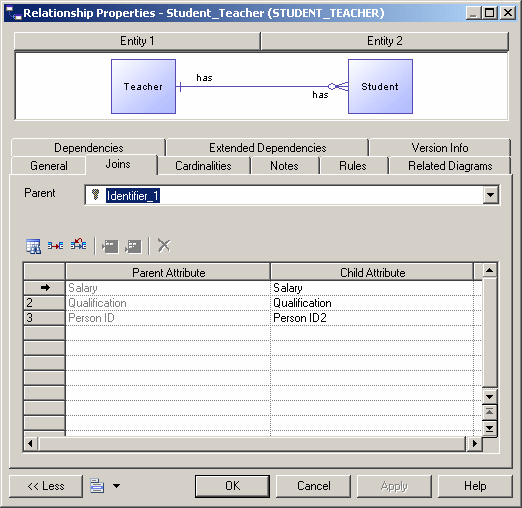You define joins in a relationship as follows:
- Double-click a relationship in the diagram to open its property sheet and then click the Joins tab.
- Select a key in the Parent Identifier list to create joins on its attributes. If you select <NONE>, the attribute lists are empty and you must specify your own attributes to join.
- [optional] If you selected <NONE> from the Parent Identifier list, click the Parent Attribute column and select an attribute from the list, then click the Child Attribute column and select a child attribute.
- [optional] Select the Auto arrange join order check box to sort the list by the identifier attribute order. If this option is not selected, you can re-arrange the attributes using the arrow buttons.
- Click OK.