Synchronization provides an easy way to distribute modules and configuration information between servers. You can connect to the primary server in a cluster and distribute repository information to synchronize one or more of the other servers in the cluster. You can also synchronize nonclustered servers.
Synchronization replicates application files and configuration information between servers. If you are using clusters, synchronization ensures that logical servers in a cluster share the same application files and configuration.
For example, as Figure 7-2 illustrates, you can replicate new components from a testing or development server to one or more production servers.
Figure 6-1: Synchronization example
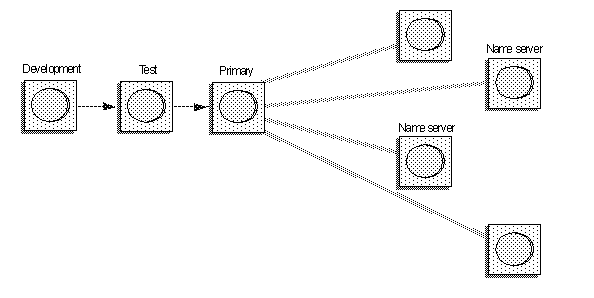
If you are using clusters and make configuration changes to the primary server, the “admin@system” user (or any user who is a member of the admin-role role) can synchronize those changes to participating nonprimary servers.
To synchronize a cluster, you must be connected to the primary server of the cluster, unless the primary server is down and cannot be restarted. In this case, you can connect to another server within the cluster and designate it as the new primary server.
Synchronization does not propagate deletions. If you delete an entity such as a component or Web application in the source installation, and you have previously replicated the entity by synchronization, you must connect to the target server with the Management Console or jagtool and delete the entity manually. However, even if you do not delete the entity, resynchronizing the cluster removes the entity from the list of modules that are started automatically, for each target server.
You can synchronize a single server or a cluster of servers.
![]() Shut down services before synchronizing
Before
you synchronize a cluster, shut down any services that are running.
If you do not, some files required for synchronization may be locked.
To prevent ordinary clients from connecting to the primary server,
and to make it easier to shut down services, do not assign the primary
server to a cluster partition.
Shut down services before synchronizing
Before
you synchronize a cluster, shut down any services that are running.
If you do not, some files required for synchronization may be locked.
To prevent ordinary clients from connecting to the primary server,
and to make it easier to shut down services, do not assign the primary
server to a cluster partition.
To synchronize a server or cluster, create an export configuration to define the components to synchronize—see Chapter 7, “Exporting Server Modules.”