In the development environment, the setting of the Automatically Connect to Database system option controls whether InfoMaker connects to the database when you open a painter requiring a connection (the default) or automatically when you start InfoMaker.
The Automatically Connect to Database option has no effect in InfoMaker applications at runtime. Like PowerBuilder, InfoMaker connects to your database when you run an application that accesses the database.
![]() To set the Automatically Connect to Database option
in InfoMaker:
To set the Automatically Connect to Database option
in InfoMaker:
Select Tools>System Options from the menu bar.
The System Options dialog box displays.
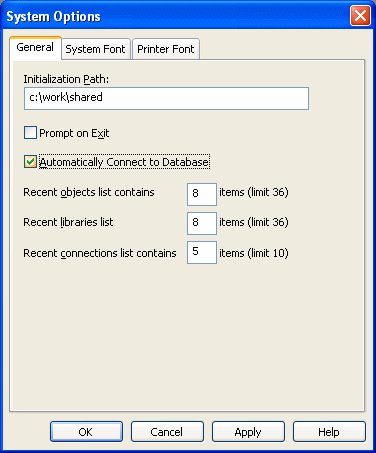
On the General tab page, select or clear the Automatically Connect to Database check box as follows:
Select the check box The next time you start InfoMaker, it automatically connects to the database at startup and stays connected throughout the session until you exit.
Clear the check box (Default) The next time you start InfoMaker, it connects to the database only when you open one of the following painters requiring a connection: Database, Report, Form, Data Pipeline, or Query. It does not connect to the database automatically at startup.
Click OK or Apply.
InfoMaker saves your AutoConnect setting in the registry.
InfoMaker connects to the database you used last when you open a painter that accesses the database. InfoMaker determines which database you used last by reading a setting in the registry.
This book describes how to connect to your database when you are working in the InfoMaker development environment.