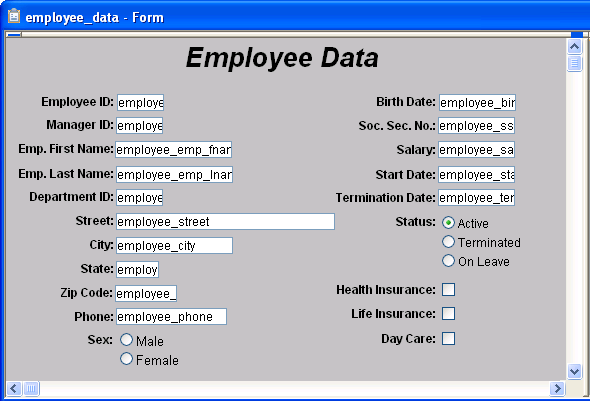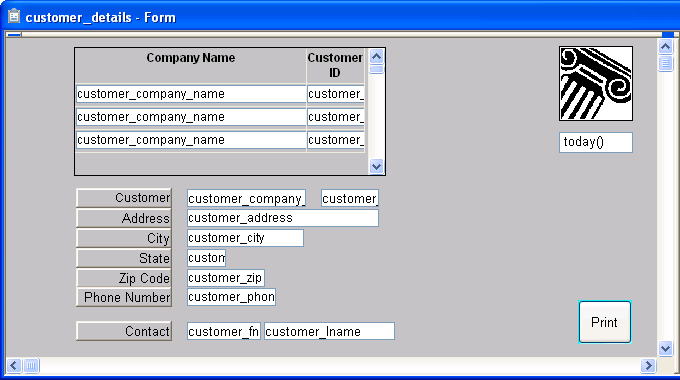Chapter 1: Working with InfoMaker
In InfoMaker, you use the Form painter to create and run interactive forms to view and change data. InfoMaker provides four form styles:
Freeform |
Grid |
Master/Detail One-To-Many |
Master/Detail Many-To-One |
PowerBuilder® developers in your organization can create custom form styles for you to use.Here are some sample forms: