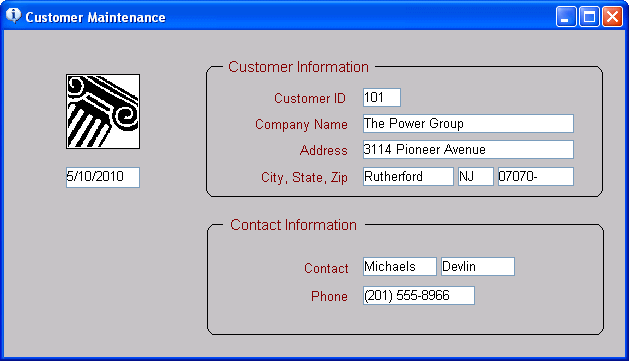Chapter 18: Defining Forms
You use freeform forms for basic data maintenance. In freeform forms, you see one row of data at a time. You can arrange the information any way you want. When you run the form, you can add, modify, and delete rows of data.
For example, the following form is a freeform form that allows you to view and update customer information. This form uses all columns in the Customer table in the EAS Demo DB.
After a few enhancements have been made to the basic form, here is the freeform form with data: