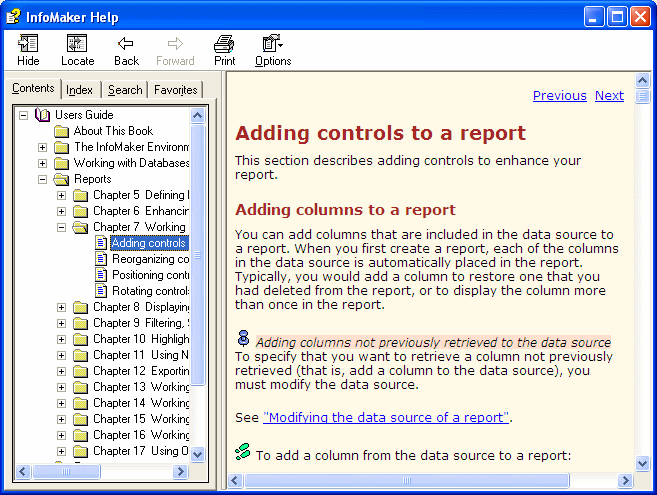Chapter 1: Working with InfoMaker
Some Help topics provide links to book content to extend online Help. The book content is provided by a compiled HTML Help file that you install when you install InfoMaker.
In Help, when you see the phrase For more information, you also see an icon that links you to book content:
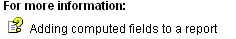
If you have installed Internet Explorer and the compiled HTML Help file, the appropriate book content displays in the Microsoft HTML Help viewer: