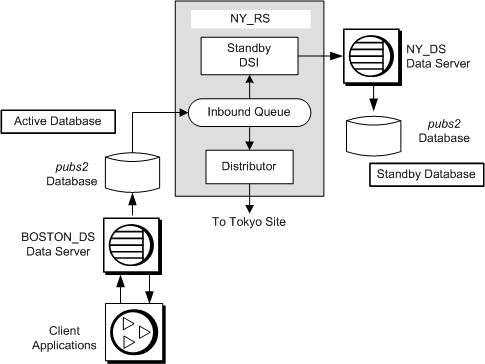Switch between the active and standby databases.
When you switch from the active database to the standby database, prevent client applications from executing transactions against or updating the active database during the switch. When the switch completes, clients can connect to the new active database to continue their work.
You must use the switch active command to switch the active and standby databases.
-
On the Replication Server, use switch active to
switch processing to the standby database.
- Monitor progress of the switch. The switch is complete when the standby connection is active and the previously active connection is suspended.
- Start the RepAgent for the new active database.
- Decide what you want to do with the old active database. You can:
-
Bring the database online as the new standby database, and resume connections so that Replication Server can apply new transactions,
-
Drop the database connection using the drop connection command. You can add it again later as the new standby database.
-
- Using isql, update a record in the new active database, and then check the update the new standby database.