The union operator combines the results of two or more queries into a single result set.
-
Use union in the select clause of an insert statement.
-
Specify new column headings in the order by clause of a select statement when union is present in the select statement.
See the Reference Manual: Commands.
These tables, T1 and T2. T1 shows two columns, “a, char(4),” and “b,”char(4). T2 contains two columns, “a char(4),” and “b, int.” Each table has three rows: in T1, Row 1 shows “abc” in the “a” column and “1” in the “b” column. T1 Row 2 shows “def” in the “a” column, and “2” in the “b” column. Row 3 shows “ghi” in the “a” column, and “3” in the “b int” column. Table T4, Row 1, shows “ghi” in the “a” column and “1” in the “b” column; Row 2 shows “jkl” in the “a” column and “2” in the “b” column; Row 3 shows “mno” in the “a” column and “3” in the “b(int)” column.
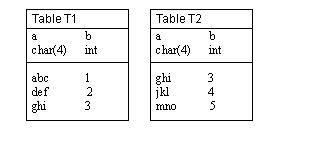
The following query creates a union between the two tables:
create table T1 (a char(4), b int)
insert T1 values ("abc", 1)
insert T1 values ("def", 2)
insert T1 values ("ghi", 3)
create table T2 (a char(4), b int)
insert T2 values ("ghi", 3)
insert T2 values ("jkl", 4)
insert T2 values ("mno", 5)
select * from T1
union
select * from T2
a b ---- --------- abc 1 def 2 ghi 3 jkl 4 mno 5 (5 rows affected)
x union y union z
By default, SAP ASE evaluates a statement containing union operators from left to right. You can use parentheses to specify a different evaluation order.
x union all (y union z) (x union all y) union z
In the first expression, duplicates are eliminated in the union between y and z. Then, in the union between that set and x, duplicates are not eliminated. In the second expression, duplicates are included in the union between x and y, but are then eliminated in the subsequent union with z; all does not affect the final result of this statement.