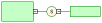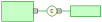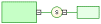XML objects do not support standard link objects. To link a child object to a group particle, you must click the child object tool in the Toolbox and then click the group particle symbol in the diagram. This will automatically create a link between both objects.
The following table lists the allowed links:
Warning!
A group particle cannot be created from scratch in a diagram.
It must be the child element of an element, a group or a complex type.
Note:
When you cannot click a symbol or an empty space in a diagram, the Pointer displays a forbidden sign.
When there is a possibility to create a symbol above, below or next to another one, the Pointer displays an arrow indicating the corresponding direction.