The Chart Designer looks similar to the Form Designer, but the Toolbox, Source editor, Events panel, and Outline panel are removed, and the Menu bar only displays actions related to chart control functions.
You can access the Chart Designer in one of these two ways:
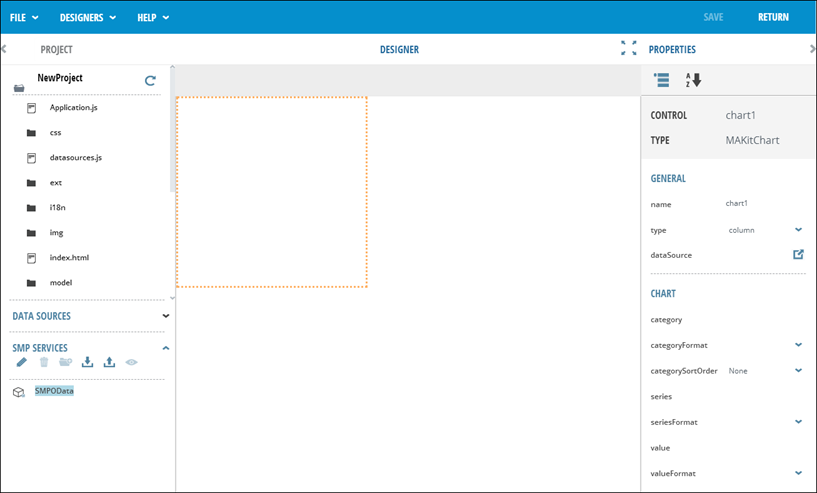
- From the AppBuilder Form Designer menu, choose .
- To open the Designer for an existing chart, in Project Explorer double-click the chart's .mameta file.
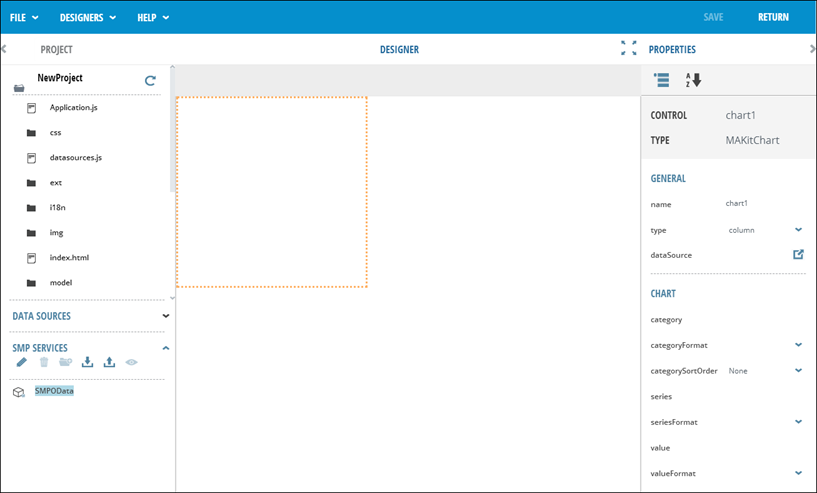
Chart Properties
Most chart properties are generic and similar to the other controls in the Form Designer. There are some properties that are specific to the chart control - Type, dataSource, and Chart. These properties define how to draw the chart and where to retrieve data:
- Type – choose a type from the available list:
- column
- line
- bubble
- bar
- pie
- dataSource – select the data source from which you will bind data to the control.
- Chart – configure the chart properties. These properties will vary based on the chart type chosen.