The Form Designer is the main workspace in which you build your application, and is the default graphical interface for application development in AppBuilder.
The Form Designer provides all of the tools you need to easily create generic and tab-based
applications.
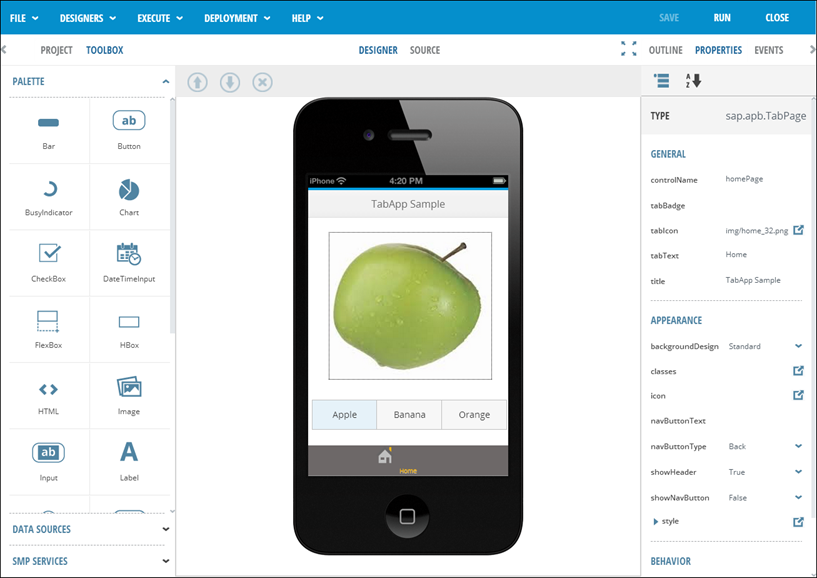
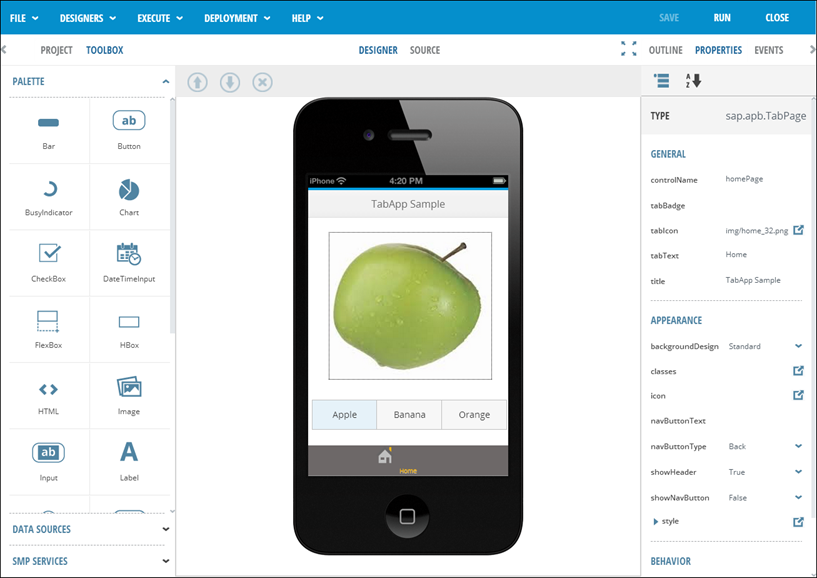
- Toolbox – provides a palette containing all of the controls that available to you based upon the type of application you are designing. Simply drag the desired control from the palette in the left pane and drop it in the desired location on the form in the center pane.
- Data Sources – provides the interface to manage data sources for use with your project. From the Data Sources panel, you can Add, Edit, Delete, Import, Export, and Preview four types of data sources: ODataService, ODataQuery, RESTful, and File.
- SMP Services – provides the interface to manage SAP Mobile Platform services. From the SMP Services panel, you can configure your SMP Server Profile, and then retrieve services from SAP Mobile Platform. You can also manually add services.
- Designer – displays the form in which you can graphically organize your controls.
- Source – displays the source code editor. When you click the Source button, the source code for the page you are working in is displayed.
- Outline – displays the relationships between controls for the page you are currently working on.
- Properties – provides the interface to manage and configure properties for your application pages and the controls that you work with. When you select a control that you have placed in the form, the control properties are displayed. You can then modify them as appropriate.
- Events – provides the interface in which you can manage event handling for your application pages as well as the controls in those pages.