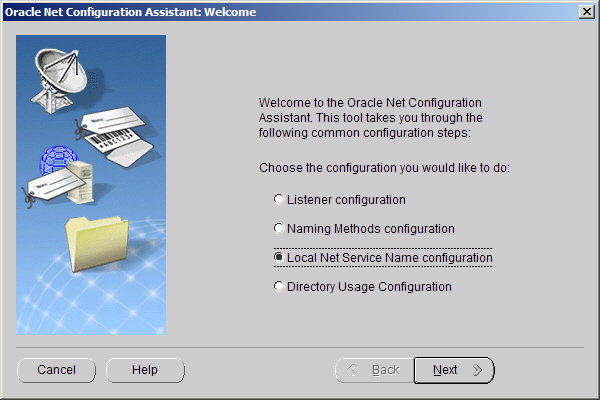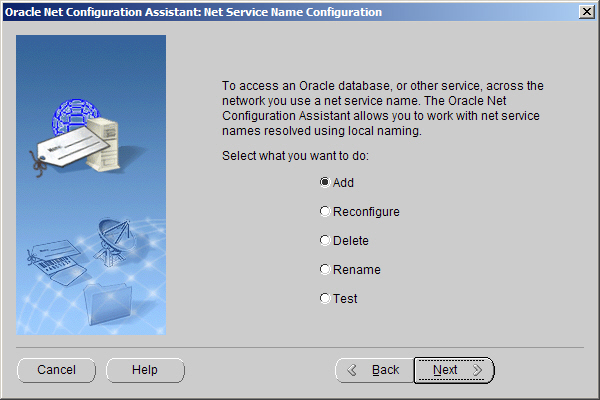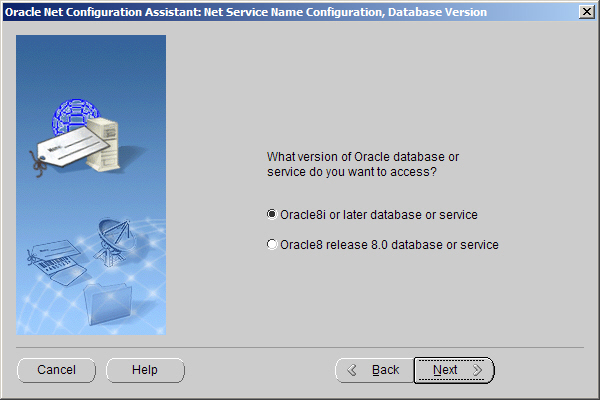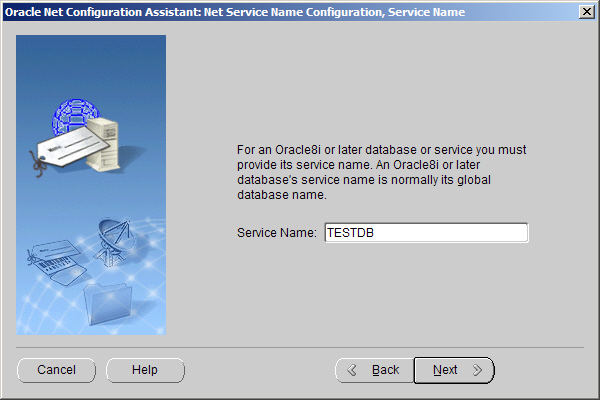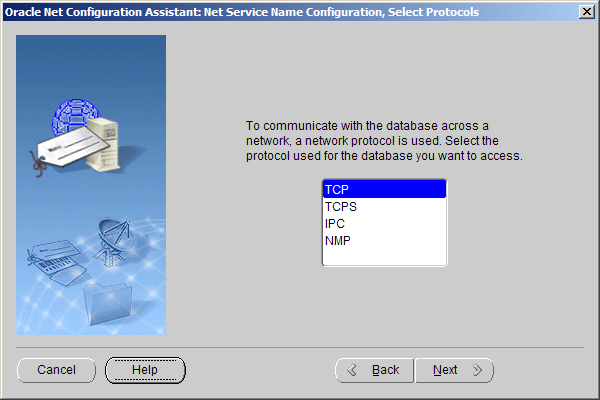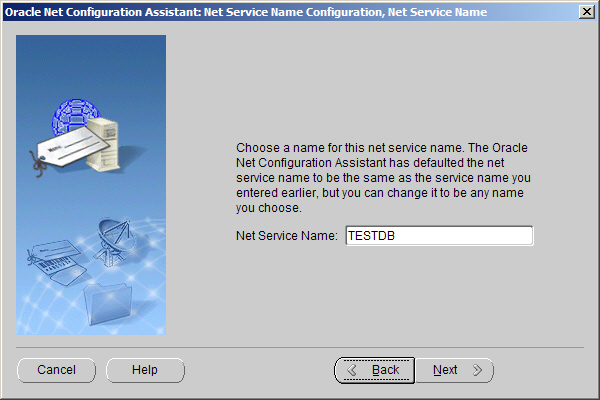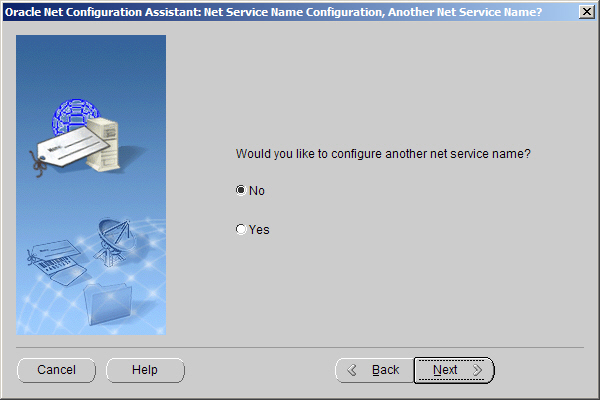Create a net service name for use by an Agentry application.
- Verify the proper version of the Oracle client software is installed on the intended host system for the Agentry application.
- Gather the following information:
-
Database service name – the service name or global database name of the database to which the Agentry application is to connect.
-
Communication protocol – the protocol to use for communication between the Agentry Server and the Oracle database. May be one of: TCP, TCPS, ICP, or NMP.
-
Database host network name – the network name of the host system for the Oracle database server. This is needed only if the communications protocol used is TCP, TCPS, or NMP.
-
Database port number – the port number used to communicate with the Oracle database server. This value is only needed if the TCP or TCPS communications protocol is used.
-
Pipe name – the name of the pipe for the database service. This value is only needed if the NMP communications protocol is used.
-
Agentry application login and password – the login and password to the database that used by the Agentry application to connect with the database server.
-
Desired net service name – the Net Service Name by which the connection created is identified on the Agentry application’s host system.
-
This task uses the Net Configuration Assistant that is included in version 9i of the Oracle client software. If you are not familiar with this tool, review the Oracle documentation for the Net Configuration Assistant and for creating net service names before proceeding.
An Oracle net service name has now been created on the host system on which the Agentry application will be installed. The server uses the net service name to connect to the database with which it will synchronize data for the mobile application.