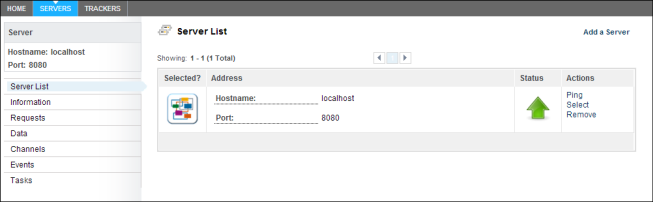The Server List displays the online and offline servers in the environment. You can select a server that is online to view its information or ping its host. When you select a server, its host name and port number display in the left pane. If a server is offline, the visual indicator in the status column shows an orange circle with an exclamation mark. You cannot select or ping a server that is offline.
You can add other servers to the list. To add a server, click Add a Server, and enter the host name or IP address, and the port number. You can also remove servers from the list.