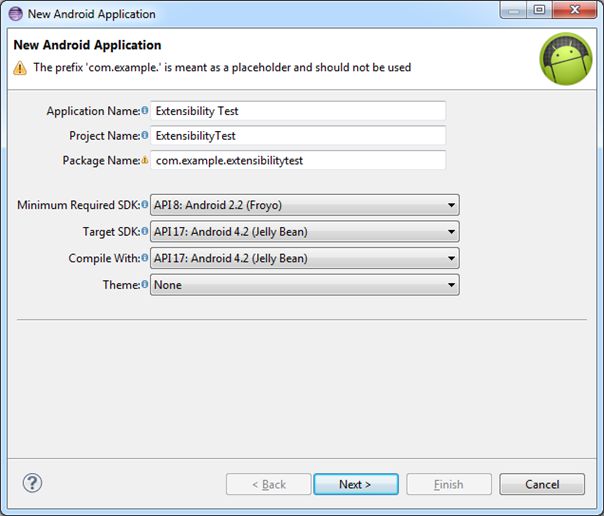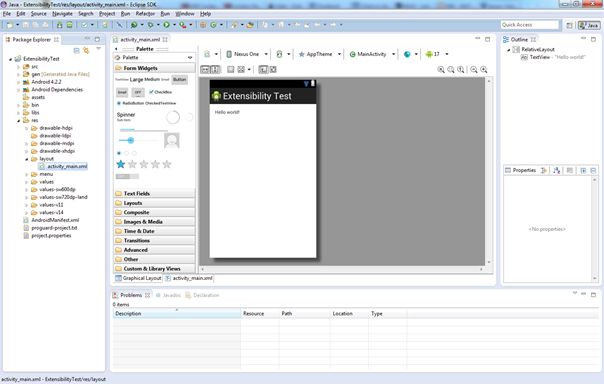Start Eclipse and create a new Android application project.
- In Eclipse, select
- In the New Android Application window, fill in the fields, and click
Next.
- Create a blank activity. In the next window, select the Create
Activity checkbox, select Blank Activity from
the list, and click Next. The following screen appears: